Unlock Your Android: The Addrom FRP APK Bypass Guide
Imagine this scenario: You've just performed a factory reset on your Android phone, perhaps to resolve a persistent software glitch or to prepare it for a new user. You boot it up, eager to set it up fresh, only to be greeted by a screen demanding the Google Account credentials previously synced with the device. You rack your brain, trying to remember that old email or password, but it's gone. This frustrating roadblock is known as Factory Reset Protection, or FRP, and it's a security feature designed to prevent unauthorized access to your device. But what if you're the legitimate owner and simply can't remember the details? This is where tools like the Addrom FRP APK come into play, offering a potential lifeline for those locked out of their own devices.
Factory Reset Protection is a crucial security measure implemented by Google on Android devices running Android 5.0 (Lollipop) and newer. Its primary purpose is to deter theft, making a stolen phone unusable without the original Google account credentials. While this is an excellent security feature, it can inadvertently lock out legitimate owners who have forgotten their login information or purchased a second-hand device that wasn't properly unlocked by the previous owner. Navigating this challenge can be daunting, but thankfully, resources like Addrom aim to simplify the process, providing a way to bypass this security lock. This comprehensive guide will delve deep into the world of Addrom, explaining what it is, how it works, its advantages and disadvantages, and crucially, how to use it safely and effectively to regain access to your Android device.
Table of Contents
- What is FRP Lock and Why Does it Exist?
- What is Addrom FRP APK?
- How Does Addrom FRP APK Work?
- Advantages and Disadvantages of Using Addrom FRP APK
- Step-by-Step Guide: How to Use Addrom FRP APK to Bypass Google Account
- Addrom FRP APK Compatibility and Success Rates
- Addrom Alternatives and Official Solutions
- Important Considerations and Best Practices
What is FRP Lock and Why Does it Exist?
Before diving into the specifics of the Addrom FRP APK, it's essential to understand the mechanism it aims to bypass. Factory Reset Protection (FRP) is a security feature integrated into Android devices since version 5.0 (Lollipop). When you set up an Android phone, you typically link it to a Google account. If the device is then factory reset without first removing that Google account, FRP activates. Upon rebooting, the device will prompt the user to enter the credentials of the last Google account that was synced with it. If the correct credentials aren't provided, the device remains locked and unusable.
The primary reason for FRP's existence is to deter theft. If a thief steals your phone and performs a factory reset, they won't be able to use it unless they know your Google account username and password. This makes stolen devices less appealing and harder to resell, thereby reducing the incentive for theft. While an excellent security measure, it can be a significant hurdle for legitimate owners who might have forgotten their credentials or acquired a device from someone who didn't properly unlink their account.
What is Addrom FRP APK?
Addrom is widely known as a blog website that serves as a resource for Android users facing the FRP lock dilemma. More specifically, it provides access to the Addrom FRP bypass APK, a file designed explicitly to circumvent Google's Factory Reset Protection on Android devices. When you reset a locked Android phone, and it remains connected with a Google account, it will still be locked after resetting – this is Google FRP in action. The Addrom bypass APK aims to provide a solution to this predicament.
Addrom is an unofficial tool, meaning it's not endorsed or developed by Google or major Android device manufacturers. Despite its unofficial status, it has gained popularity among users looking for a free and accessible way to bypass FRP. The website offers various versions of the Addrom bypass APK, catering to different Android devices and operating system versions. It's designed to help users bypass the Google account verification screen, allowing them to regain control of their device without needing the original credentials. Many user reviews suggest that people have successfully bypassed Google FRP using this free APK file, particularly on older Android versions.
How Does Addrom FRP APK Work?
The core principle behind how the Addrom FRP APK functions involves exploiting certain vulnerabilities or access points within the Android operating system's setup process. When a device is FRP locked, it's essentially stuck in a loop, unable to proceed past the Google account verification screen. Addrom's method typically involves introducing a specific APK file that can create a temporary bypass or grant access to the device's settings or browser, allowing the user to bypass the verification step.
The process often involves a combination of steps:
- Accessing a Hidden Browser or Settings: Users might need to find a way to access the device's web browser (e.g., through a text message, emergency call screen, or accessibility settings) or the device's main settings menu, even when locked. This is often the trickiest part, as manufacturers constantly patch these loopholes.
- Downloading Necessary Files: Once browser access is gained, the user navigates to the Addrom website. Here, they are typically instructed to download two crucial files:
- Google Account Manager (GAM) APK: This file needs to be downloaded based on the Android version your phone is using. It's a component that helps manage Google accounts on the device.
- FRP Addrom APK: This is the primary bypass tool that interacts with the Android system to bypass the FRP lock.
- Installing and Executing the APKs: After downloading, these APKs are installed. The FRP Addrom APK, once installed and run, attempts to create a bypass. This might involve prompting the user to add a new Google account, which then effectively replaces the old, forgotten one, or it might simply allow the device to skip the verification step entirely.
- Rebooting and Finalizing: After the bypass is initiated, a reboot is often required. If successful, the device should then boot up without demanding the previous Google account credentials, allowing the user to set up a new account or proceed to the home screen.
It's important to note that the exact steps and the effectiveness of the bypass can vary significantly depending on the Android version and the specific device model. Newer Android versions often have stronger security patches, making older bypass methods less effective. The Addrom website strives to provide the latest Addrom bypass shortcuts, tools, and APKs to keep up with these changes.
Advantages and Disadvantages of Using Addrom FRP APK
Like any tool, especially one designed to bypass security features, the Addrom FRP APK comes with its own set of pros and cons. Understanding these can help you make an informed decision.
Advantages of Addrom
- Free to Use: One of the most significant advantages of Addrom is that the FRP bypass APK is available for free download. This makes it an attractive option for users who don't want to spend money on paid FRP bypass tools.
- Accessibility: The Addrom website is generally easy to navigate, providing guides and the necessary APK files in one place. It aims to simplify the device unlocking process.
- Supports Various Android Versions: Addrom claims to support a wide range of Android versions, from older ones like Android 5 to newer ones like Android 14. This broad compatibility means it can be a solution for many different devices.
- Step-by-Step Guides: The Addrom website and related resources often provide detailed, step-by-step instructions on how to use their tools, which is helpful for users who are not tech-savvy.
- Potential for Quick Bypass: For compatible devices and Android versions, the bypass process can be relatively quick, potentially unlocking the device in minutes.
Disadvantages and Risks
- Unofficial Tool: Addrom is not an official Google or Android manufacturer tool. This means there's no official support, and its methods might not always be reliable or safe.
- Variable Success Rate: While many users report success, the FRP bypass Addrom APK cannot promise a high success rate, especially with newer Android versions (Android 10 and above). Newer security patches often render older bypass methods ineffective. If your Android phone runs a lower Android version, there's a greater chance of getting rid of the FRP restrictions.
- Security Risks: Downloading and installing APKs from unofficial sources like Addrom.com carries inherent security risks. These files could potentially contain malware, spyware, or other malicious code that could compromise your device or personal data.
- Complexity for Novices: While guides are provided, the process can still be complex and confusing for individuals unfamiliar with Android file management, installing APKs from unknown sources, or navigating system settings.
- Potential for Bricking Device: Incorrectly following instructions or using incompatible files could potentially lead to software issues, or in rare cases, even "bricking" your device, rendering it unusable.
- Voiding Warranty: Using unofficial methods to bypass security features might void your device's warranty.
- Legal and Ethical Concerns: It's crucial to use FRP bypass tools only on devices you legitimately own. Using them on stolen or found devices is illegal and unethical.
Step-by-Step Guide: How to Use Addrom FRP APK to Bypass Google Account
This section provides a general outline of how to use the Addrom FRP APK. Please remember that specific steps can vary greatly depending on your Android version (e.g., Android 11, 13, 14) and device model. Always refer to the most up-to-date guide on the Addrom website or related forums for your specific situation. This guide will explain how to use shortcuts and the full process.
Preparation is Key
- Another Android Device or PC: Since your primary device is locked, you cannot download Addrom directly onto it. Therefore, you will need another Android device or a computer with an internet connection to download the necessary files.
- USB Cable: You'll need a USB cable to transfer files to your locked device if direct download isn't possible.
- Stable Internet Connection: For downloading the APKs.
- Battery Level: Ensure your locked device has at least 50% battery to prevent it from shutting down during the process.
The Addrom Bypass Process (General Steps)
This is a simplified overview. The actual process involves specific techniques to get past the initial setup screen to allow file installation.
- Access the Addrom Website: On your secondary device or PC, open a web browser and navigate to the official Addrom website (addrom.com).
- Identify Your Android Version: It's crucial to know your locked phone's Android version. This information is usually found on the FRP lock screen or by researching your device model.
- Download Required APKs: When the Addrom site opens, you will typically need to download two files:
- Google Account Manager (GAM) APK: Download the version corresponding to your phone's Android OS.
- FRP Addrom APK: Download this as well.
Download addrom frp bypass apk for free from the site.
- Transfer Files to Locked Device:
- If you can access a browser on the locked phone: Some methods allow you to open a browser (e.g., through a specific keyboard trick, emergency call, or accessibility settings). If so, you can directly download the APKs onto the locked phone.
- If direct download isn't possible: Transfer the downloaded APKs from your PC or secondary device to a USB drive (OTG) or an SD card. Then, connect the USB drive or insert the SD card into your locked phone.
- Install the APKs:
- Navigate to the location where you transferred the files (e.g., File Manager).
- First, install the Google Account Manager (GAM) APK. You might need to enable "Install from Unknown Sources" in your device's security settings if prompted.
- Next, install the FRP Addrom APK.
- Run the FRP Addrom APK: After installation, open the FRP Addrom APK. It might prompt you to sign in with a new Google account or simply provide an option to bypass the current screen. Follow the on-screen instructions.
- Reboot Your Device: Once the process seems complete, reboot your Android phone.
- Set Up Your Device: If successful, your phone should now boot up past the FRP screen, allowing you to set up a new Google account or skip the process entirely and proceed to the home screen.
Addrom FRP APK Compatibility and Success Rates
A common question users have is: "Wondering if Addrom bypass can be used on all Android versions for FRP bypass?" The answer is complex. Addrom, as a tool, strives to provide solutions for a broad spectrum of Android devices, explicitly mentioning support for devices running Android versions 5 to 14. This includes popular versions like Android 9.0 and above, Android 11, Android 13, and Android 14.
However, the success rate of the Addrom FRP APK is not uniform across all versions and devices. According to user reviews and the tool's nature, its effectiveness is generally higher on older Android versions. If your Android phone runs a lower Android version, there's a greater chance of getting rid of the FRP restrictions. This is because newer Android versions come with enhanced security features and more frequent patches that close the loopholes exploited by bypass tools like Addrom.
For devices running Android 10 and newer, while Addrom might still offer solutions, the success rate can be lower, and the methods might be more intricate or require specific timing and steps. Many people have successfully bypassed Google FRP with this free APK file, but it's important to manage expectations, especially for the latest devices and OS versions. The continuous cat-and-mouse game between Google's security updates and bypass tool developers means that what works today might not work tomorrow. Therefore, finding the best way to bypass FRP with or without Addrom for your Android device running versions 5 to 14 requires staying updated with the latest information and methods provided by Addrom or other reliable sources.
Addrom Alternatives and Official Solutions
While the Addrom FRP APK offers a free solution, it's crucial to be aware of alternative methods, both official and third-party, especially if Addrom doesn't work for your specific device or Android version. This article provides a full review on the Addrom FRP bypass tool, and after reading, you'll learn the pros, cons, and the best Addrom alternative.
Official Methods
The most secure and recommended ways to bypass FRP are the official ones:
- Remember Your Google Account: The simplest solution is to recall the Google account credentials previously synced with the device. If you've forgotten your password, use Google's official account recovery process (accounts.google.com/signin/recovery). This is the safest and most reliable method.
- Proof of Ownership: If you're the original owner and have proof of purchase (receipt, invoice), you can contact your device manufacturer's customer support or a certified service center. They might be able to unlock the device for you after verifying your ownership. This is particularly useful for newer devices where bypass methods are less effective.
Reputable Third-Party Tools
If official methods fail and you're wary of unofficial APKs, several reputable paid third-party software solutions can bypass FRP. These tools often offer higher success rates, better support, and a safer user experience compared to free APKs. Examples include:
- iToolab UnlockGo (Android): As mentioned in the provided data, iToolab UnlockGo Android is a popular choice for removing the Google verification screen, especially for Android 10 and newer versions. These tools are often desktop-based software that connects to your phone via USB and automates the bypass process. They typically come with a cost but offer a more streamlined and reliable experience.
- Dr.Fone - Screen Unlock (Android): Another well-known tool that offers FRP bypass among its features.
- Tenorshare 4uKey for Android: Similar to the above, it provides solutions for various Android lock screen issues, including FRP.
When considering paid tools, always ensure they are from reputable developers, read reviews, and check their compatibility with your specific device and Android version. While they cost money, they often provide a more secure and guaranteed solution compared to free, unofficial APKs.
Important Considerations and Best Practices
Navigating the world of FRP bypass, especially with unofficial tools like the Addrom FRP APK, requires a cautious approach. Here are some critical considerations and best practices to ensure your safety and the integrity of your device:
- Legitimate Ownership Only: Emphasize that FRP bypass tools should ONLY be used on devices you legitimately own. Using them on

AddROM FRP Bypass Apk by bypass files - Issuu
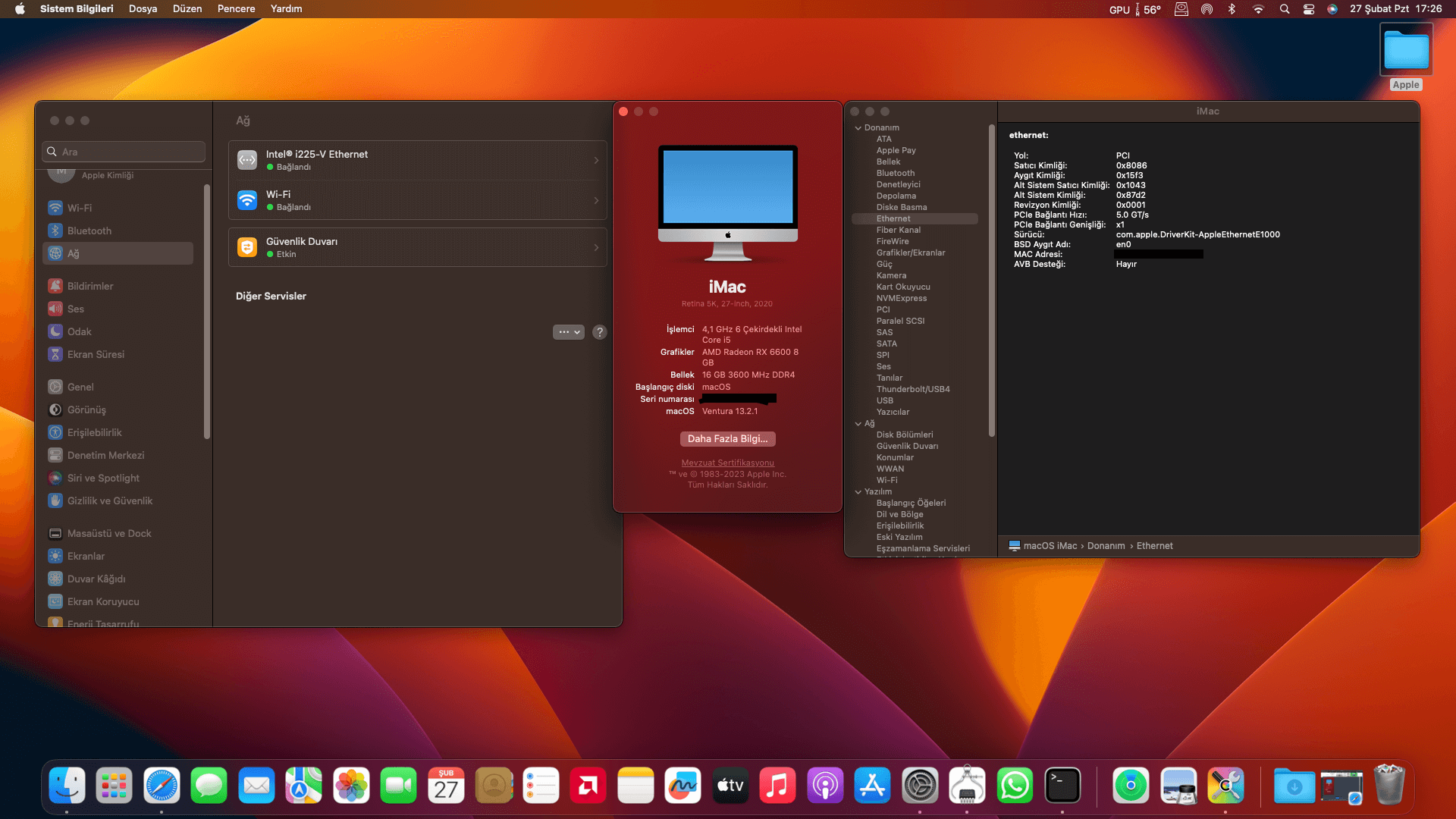
Custom ROM / Firmware Flash File | Stock ROM | Bypass FRP | Bypass

Frp Reset Apk free Download For bypassing google lock