Addrom: Your Comprehensive Guide To Android FRP Bypass
Are you currently staring at a Google Account verification screen on your Android device, unable to proceed? This frustrating situation, commonly known as Factory Reset Protection (FRP) lock, can feel like an insurmountable barrier. Many users find themselves in this predicament after a factory reset, having forgotten their Google credentials or acquired a second-hand device. In the quest for a solution, one name often surfaces: addrom. This article delves deep into what addrom is, how it functions, its benefits and drawbacks, and explores viable alternatives to help you regain access to your device.
Navigating the complexities of Android security features can be daunting, especially when faced with a locked device. The FRP lock, a robust security measure implemented by Google, is designed to prevent unauthorized access and protect user data after a factory reset. While its intention is noble, it can inadvertently lock out legitimate owners. Tools like addrom emerge as potential lifesavers, promising a way to bypass this formidable barrier. We will explore the intricacies of this tool, providing you with a full review to understand its capabilities and limitations in the ever-evolving landscape of Android security.
Table of Contents
- What is Addrom and How It Works?
- Why is FRP Lock a Challenge?
- How Addrom Aims to Simplify FRP Bypass
- Downloading and Using Addrom: A Step-by-Step Guide
- Addrom: Advantages and Disadvantages
- Addrom's Compatibility with Android Versions
- The Best Alternatives to Addrom for FRP Bypass
- Is Addrom Safe to Use?
What is Addrom and How It Works?
At its core, **addrom** is an application specifically designed to help users bypass the Google account lock, also known as Factory Reset Protection (FRP), on various Android devices, including Samsung. When an Android device undergoes a factory reset, and a Google account was previously synced to it, the FRP lock activates. This security feature requires the user to re-enter the credentials of the last Google account that was synced to the device before it can be set up and used again. This is a crucial security measure to deter theft and unauthorized access to personal data. However, if you forget your Google account details, or if you've purchased a second-hand device without the previous owner's account removed, you can find yourself stuck at this verification screen.
The primary function of **addrom** is to circumvent this verification process. It operates by exploiting certain vulnerabilities, shortcuts, or "bugs" within the Android operating system, particularly in older versions. By leveraging these loopholes, the tool aims to create a pathway that allows users to bypass the Google account verification screen without needing the actual credentials. Once the FRP lock is successfully removed using addrom, the Google credentials previously associated with the device are also effectively cleared, allowing you to set up the device with a new or different Google account. It's often referred to as a "free tool" that helps you bypass FRP lock, making it an attractive option for many users facing this challenging situation. The general idea is to provide a method that doesn't require complex technical knowledge or additional hardware like a PC or laptop, making the process seemingly more accessible to the average user.
Why is FRP Lock a Challenge?
The Factory Reset Protection (FRP) lock, introduced by Google with Android 5.1 Lollipop, serves as a robust anti-theft mechanism. Its purpose is straightforward: to prevent unauthorized individuals from factory resetting a stolen device and then using it as their own. While this security feature is highly effective in protecting user data and deterring device theft, it presents a significant challenge for legitimate owners who might find themselves locked out. The primary reason for this difficulty stems from the strict requirement to verify the Google account that was previously synced with the device. Without these exact credentials, the device remains inaccessible, essentially turning it into a brick.
The challenge is further compounded by several factors. Firstly, users often forget their old Google account passwords, especially if they have multiple accounts or haven't used that specific account in a while. Secondly, for individuals who purchase second-hand devices, the previous owner might not have properly removed their Google account before selling it, leaving the new owner in a bind. Google's continuous updates to its Android operating system and security patches also make bypassing FRP increasingly difficult. Each new Android version introduces enhanced security measures, patching the very vulnerabilities that tools like **addrom** rely upon. This constant cat-and-mouse game between security updates and bypass tools means that what works today might not work tomorrow, adding to the frustration and complexity for users seeking a solution. The stringent nature of FRP means that a simple factory reset from recovery mode is often not enough; the Google verification step remains a formidable barrier.
How Addrom Aims to Simplify FRP Bypass
The core promise of **addrom** is to simplify the often-complex process of bypassing the Factory Reset Protection (FRP) lock on Android devices. When you're stuck on the Google account verification screen, the traditional route of remembering lost credentials or contacting the previous owner can be cumbersome or even impossible. Addrom steps in as a potential shortcut, aiming to provide a direct path around this security measure. It does this not by "cracking" Google's encryption or directly disabling the FRP system, but rather by leveraging specific vulnerabilities or "bugs" present within certain versions of the Android operating system. Think of it as finding a back door or an overlooked passage in a seemingly secure building.
The tool often guides users through a series of steps that might involve accessing hidden settings, initiating specific commands, or utilizing system quirks to gain temporary access to the device's settings. From there, the goal is to factory reset the device again, but this time, without the FRP lock re-engaging. This method is designed to be relatively straightforward for users, often providing on-screen instructions or relying on widely available guides. The allure of addrom lies in its potential to offer a quick and free solution, especially for those who feel trapped by the FRP lock and lack the resources or technical expertise for more conventional methods.
Understanding the Addrom Bypass APK
The term "APK" stands for Android Package Kit, which is the file format used by the Android operating system for distribution and installation of mobile apps. When you hear about "download addrom.com bypass apk," it refers to obtaining the application file itself. Unlike apps downloaded from the Google Play Store, which are vetted and distributed through official channels, bypass APKs like addrom are typically downloaded from third-party websites. This distinction is crucial because it means these files are not subject to the same security checks and might carry inherent risks, which we will discuss later. The addrom bypass APK contains the necessary code and resources for the tool to perform its intended function: exploiting Android's vulnerabilities to bypass FRP. Users are usually instructed to download this APK directly onto a USB drive or another accessible storage, which can then be connected to the locked Android device via an OTG (On-The-Go) cable. Once the APK is on the device, the user can attempt to install it, often by navigating through specific menus or using file managers that become accessible through various bypass tricks. The success of this installation and subsequent execution depends heavily on the specific Android version and the device model, as different devices and OS versions have varying levels of security and different vulnerabilities that the APK might target.
The Role of Shortcuts and Android Bugs
The effectiveness of **addrom** and similar FRP bypass tools hinges on their ability to exploit "shortcuts" or "bugs" within the Android system. These aren't necessarily malicious vulnerabilities in the traditional sense, but rather unintended pathways or logical flaws that allow a user to bypass a security measure without proper authentication. For instance, some older Android versions might have allowed access to settings menus from the initial setup screen by pressing specific button combinations, or by triggering certain actions (like sharing a link, which then opens a browser, leading to file manager access). These "shortcuts" are the entry points that the addrom tool leverages.
The "bugs" are more akin to software glitches or oversights in the operating system's design. For example, a bug might allow a user to force-close an application multiple times, leading to a temporary crash that opens up a different system menu. Or, a flaw in the keyboard settings might allow access to Google search, which then provides a route to download an application. The **addrom** bypass tool is essentially a collection of methods and tricks that make use of these Android bugs. It guides the user through a sequence of actions that, when executed correctly, exploit these weaknesses to disable or circumvent the FRP lock. However, it's vital to understand that Google is constantly patching these vulnerabilities with every security update. This is why tools like addrom often "struggle with the latest ones, like Android 13 or newer models released in 2024," as the older bugs they exploit have been fixed, making the bypass much harder or even impossible on modern devices.
Downloading and Using Addrom: A Step-by-Step Guide
Using **addrom** to bypass an FRP lock can seem like a complex process, but many guides aim to simplify it. The general approach involves several steps, often requiring careful execution and patience. It's crucial to remember that the exact steps can vary significantly depending on your Android device model and its operating system version. What works for a Samsung device running Android 7 might not work for a Google Pixel on Android 11. The core idea is to find a way to access the device's internal settings or a web browser from the locked screen, which then allows you to download and install the addrom bypass APK.
Typically, the process might involve connecting to a Wi-Fi network, attempting to add a new network (which sometimes opens keyboard settings), or using emergency call features to access the dialer and input specific codes. Once a pathway to a browser or file manager is established, you would then navigate to a website like addrom.com to download the bypass APK. After downloading, you'd install the APK, which might require enabling "Unknown Sources" in security settings – a step that itself needs to be bypassed or accessed. Finally, running the addrom application would, in theory, perform the necessary actions to remove the FRP lock. This often involves a final factory reset initiated from within the device's settings, which, if successful, will complete without prompting for Google account verification upon reboot. This "how to use full guide" often emphasizes shortcuts and specific sequences of actions.
Pre-requisites and Important Considerations
Before attempting to use **addrom** or any similar FRP bypass tool, there are several crucial pre-requisites and considerations to keep in mind. Firstly, you will likely need a stable internet connection for your locked Android device to download any necessary files or access web pages. Secondly, an OTG (On-The-Go) cable and a USB flash drive are often required. The OTG cable allows you to connect the USB drive directly to your Android phone, enabling you to transfer the addrom bypass APK file onto the device. Without this, getting the APK onto the locked device can be exceedingly difficult. Thirdly, you might need another working Android device or a computer to download the addrom APK initially and transfer it to the USB drive.
Beyond the technical requirements, critical considerations revolve around the legitimacy and safety of the process. Is this service safe to use? This question is paramount. Downloading APKs from unofficial sources always carries a risk of malware or viruses. There's no guarantee that the addrom.com bypass apk you download is clean and won't compromise your device's security or data. Furthermore, while the tool itself is often described as "free," the potential for data loss or bricking your device if something goes wrong is a significant risk. Always back up any data you can (though this is often impossible with an FRP-locked device) and proceed with extreme caution. Understand that Google regularly updates its security features, making it harder for unofficial tools like addrom to bypass FRP on the newest devices. This means success is not guaranteed, especially for devices running Android 13 or newer models released in 2024.
Navigating the Bypass Process
Navigating the actual bypass process with **addrom** is typically a step-by-step affair, often requiring precise timing and adherence to specific instructions. The general flow begins with initiating the factory reset on the device, which leads to the FRP lock screen. From there, the user needs to find a way to access a web browser or the device's file manager. Common methods include:
- Emergency Call/Dialer Access: Sometimes, tapping "Emergency Call" on the lock screen allows access to the dialer. Certain codes or sequences entered here might open up settings or a browser.
- Wi-Fi Network Settings: When connecting to Wi-Fi, there might be an option to "Add Network." Tapping the keyboard's settings or "share" icon could lead to Google Search or YouTube, which can then open a browser.
- TalkBack/Accessibility Settings: Enabling TalkBack (often by pressing volume up/down buttons simultaneously) and then drawing specific gestures (like an "L" shape) can open a context menu, potentially leading to TalkBack settings and then to a web browser.
- USB OTG Method: Once a browser or file manager is accessible, the addrom bypass APK (downloaded onto a USB drive) can be transferred and installed. This often requires enabling "Install from Unknown Sources" in the security settings.
Addrom: Advantages and Disadvantages
Like any tool, especially one operating in a grey area of device security, **addrom** comes with its own set of advantages and disadvantages. Understanding these can help users make an informed decision about whether to use it or explore other options.
Advantages of Addrom:
- Cost-Free Solution: One of the most significant appeals of addrom is that it's generally a free tool. This makes it an attractive option for users who don't want to spend money on professional repair services or paid software to bypass FRP.
- Accessibility: The tool is often designed to be used without the need for a PC or laptop, making it accessible to users who might not have access to these resources. This "Esta herramienta permite a los usuarios saltarse el proceso de verificación de la cuenta de google sin necesidad de un pc o portátil" is a major selling point.
- Simplicity (for older versions): For older Android versions where its methods are effective, addrom can simplify a complex problem. The "how to use full guide" often makes the process seem straightforward, leveraging "shortcuts" and "Android bugs."
- Removes Google Credentials: Once the FRP lock is successfully removed, the Google credentials previously associated with the device are also cleared, allowing for a fresh setup.
Disadvantages of Addrom:
- Limited Compatibility with Newer Android Versions: This is perhaps the biggest drawback. "Addrom works well with many older Android versions but might struggle with the latest ones, like Android 13 or newer models released in 2024." Google constantly updates its security, patching the vulnerabilities addrom relies on.
- Security Risks: Downloading APKs from unofficial sources like addrom.com carries inherent security risks. The files might contain malware, viruses, or spyware that could compromise your device or personal data. "Is this service safe to use?" is a crucial question with no guaranteed positive answer.
- Unreliable Success Rate: Due to Google's continuous security updates and the varying nature of Android devices, the success rate of addrom is inconsistent. What works for one device might not work for another, even if they are the same model but have different security patch levels.
- Potential for Bricking Device: Incorrectly performing the bypass steps or using a corrupted APK could potentially lead to bricking your device, rendering it unusable.
- Lack of Official Support: As an unofficial tool, addrom lacks any formal customer support or guarantees. If you encounter issues, you're largely on your own, relying on community forums or trial-and-error.
- Legal and Ethical Concerns: While using it on your own device is generally acceptable, using such tools to bypass FRP on a device you don't legitimately own is illegal and unethical.
Addrom's Compatibility with Android Versions
The question of whether "Does addrom work with the latest Android versions in 2024?" is a critical one, and the answer is largely nuanced, leaning towards "no" for the very latest iterations. The effectiveness of **addrom** is heavily dependent on the specific version of the Android operating system running on the device. As outlined in the provided data, "Addrom works well with many older Android versions but might struggle with the latest ones, like Android 13 or newer models released in 2024." This limitation stems directly from Google's proactive approach to security.
Google regularly updates its security features, releasing monthly security patches and major Android version updates. Each update aims to close security loopholes, fix bugs, and enhance the overall integrity of the system. The vulnerabilities that tools like **addrom** exploit are precisely what Google's security updates target. Once a bug is identified and patched, the bypass method relying on that bug becomes ineffective. This creates a constant cat-and-mouse game: as soon as a bypass method is discovered and widely used, Google works to patch it in subsequent updates.
Therefore, while **addrom** might be highly effective for devices running older Android versions (e.g., Android 5 to Android 10), its utility significantly diminishes with newer releases. Devices running Android 11, 12, 13, and especially the latest Android 14, are much more challenging to bypass using unofficial, bug-exploiting tools. The security architecture in these newer versions is more robust, and the known vulnerabilities are fewer and harder to exploit without advanced technical methods or specialized, often expensive, hardware/software solutions. This means that if you're trying to bypass FRP on a brand-new phone or one that has received recent security updates, "Google regularly updates its security features, making it harder for unofficial tools like addrom to bypass FRP on the newest devices." This makes it crucial to "Find the best way to bypass frp with/without addrom for your android device running versions 5 to 14" and understand that for newer devices, alternatives are often necessary.
The Best Alternatives to Addrom for FRP Bypass
Given the limitations of **addrom**, especially with newer Android versions and the inherent security risks, exploring reliable alternatives for FRP bypass is essential. The "best addrom alternative" often depends on your specific situation, including your device's Android version, your technical comfort level, and your willingness to invest in a solution. Here are some of the most common and effective alternatives:
1. **Official Google Account Recovery:** This is always the safest and most recommended method if you are the legitimate owner and simply forgot your Google account credentials. Google provides a robust account recovery process through their official website. By answering security questions, providing a recovery email/phone, or using previously set up recovery methods, you can regain access to your account and then use those credentials to unlock your device. This method ensures your data remains secure and your device's warranty is not voided.
2. **Professional FRP Bypass Tools (Paid Software):** Several reputable software companies offer dedicated FRP bypass tools that are designed to work with a wider range of Android devices and versions, often including the latest ones. Examples include Dr.Fone - Screen Unlock, Tenorshare 4uKey for Android, and iMyFone LockWiper (Android). These tools typically require a PC and involve connecting your device via USB. They often boast higher success rates due to continuous updates and professional development. While they come with a cost, they offer better reliability, customer support, and often a safer process compared to free, unofficial APKs like **addrom**. They usually provide clear instructions and a user-friendly interface.
3. **Manufacturer-Specific Tools/Services:** Some Android device manufacturers provide their own tools or services to help users bypass FRP if they can prove ownership. For example, Samsung has its "Find My Mobile" service, which can sometimes be used to unlock a device if it was previously set up. Contacting the device manufacturer's customer support directly with proof of purchase can sometimes lead to an official solution.
4. **Professional Repair Shops:** If all else fails, taking your device to a professional phone repair shop is a viable option. These shops often have specialized tools and expertise to bypass FRP locks, even on newer devices. They might use JTAG/eMMC methods or other advanced techniques that are beyond the scope of a typical user. While this incurs a cost, it's often the most reliable solution for stubborn cases.
5. **Vnrom (VnROM Bypass):** As mentioned in the data, "Vnrom y addrom ayudan a evitar los bloqueos frp en android." VnROM Bypass is another popular free FRP bypass tool, similar in concept to **addrom**. It also relies on exploiting Android vulnerabilities and often involves downloading an APK. Like addrom, its effectiveness varies with Android versions, and it carries similar security risks from unofficial downloads. However, some users find it more effective for certain device models or Android versions where addrom might fail. It's often considered a direct competitor or alternative within the realm of free, unofficial bypass tools.
When considering alternatives, always prioritize official and reputable methods first. If those aren't feasible, weigh the risks and benefits of paid software versus free, unofficial tools. The key is to "find the best way to bypass frp with/without addrom for your Android device" that aligns with your comfort level and ensures the safety of your device.
Is Addrom Safe to Use?
The question, "Is this service safe to use?" regarding **addrom** is perhaps the most critical one for any user considering its application. The short answer is: it comes with significant risks, and its safety cannot be guaranteed. As an unofficial tool distributed outside of official app stores, **addrom** bypass APKs are not subject to the rigorous security checks and vetting processes that apps undergo on platforms like Google Play. This lack of oversight opens the door to several potential dangers:
1. **Malware and Viruses:** The most prominent risk is that the addrom.com bypass apk you download might be bundled with malware, spyware, or viruses. These malicious programs can compromise your device's security, steal personal data (like passwords, banking information, or contacts), or even render your device unusable (bricking). Since you are already in a vulnerable state with a locked device, introducing a potentially harmful file can exacerbate the problem significantly.
2. **Data Privacy Concerns:** Even if the APK itself isn't malicious, the process of bypassing FRP often involves granting broad permissions or exploiting system vulnerabilities. This could potentially leave your device more susceptible to future attacks or expose your data if the bypass method creates a persistent backdoor.
3. **Device Instability and Bricking:** Incorrectly executing the bypass steps, or using an addrom version that is incompatible with your specific device model or Android version, can lead to system instability, software glitches, or even permanently damage your device, rendering it "bricked" and unusable. This is a significant financial risk, as repairs can be costly or impossible.
4. **No Official Support or Warranty:** Since **addrom** is an unofficial tool, there's no customer support, no guarantees, and no recourse if something goes wrong. Using such tools can also void your device's warranty, meaning any future repairs, even for unrelated issues, might not be covered by the manufacturer.
5. **Legal and Ethical Implications:** While using FRP bypass on your own legitimately owned device might be acceptable, using it on a device you do not own or have not legally acquired is illegal. FRP is a security feature designed to prevent theft, and circumventing it for illicit purposes carries serious legal consequences. It's imperative to ensure you have the legal right to bypass the FRP on the device in question.
In conclusion, while **addrom** offers a free solution to a frustrating problem, the risks associated with its use are substantial. Users should proceed with extreme caution, fully understanding the potential for security breaches, device damage, and the lack of support. For peace of mind and greater reliability, official Google account recovery, professional paid tools, or authorized repair services are generally safer alternatives, especially for devices running newer Android versions.
Conclusion
In this comprehensive article, we've navigated the intricate world of Factory Reset Protection (FRP) and explored **addrom** as a prominent tool designed to bypass this security lock on Android devices. We've seen that while FRP is a vital security measure against theft, it can inadvertently lock out legitimate owners who forget their Google credentials or acquire second-hand devices. Addrom aims to simplify this challenging process by leveraging shortcuts and Android bugs, offering a free and seemingly accessible solution.
We discussed how to "download addrom.com bypass apk" and the general steps involved in its use, highlighting the reliance on USB OTG and specific device interactions. However, our review also shed light on the critical disadvantages: addrom's diminishing effectiveness with newer Android versions (like Android 13 or newer models released in 2024) due to Google's continuous security updates, and the significant security risks associated with downloading unofficial APKs. The question of "Is this service safe to use?" remains a cautious one, emphasizing potential malware, data privacy concerns, and the risk of bricking your device.
Ultimately,
- Melanie Griffith Young
- Has Lil Tecca Ever Been To Jail
- Lil Tecca Net Worth
- Tiago Netrebko
- Jonathan Roumie Couple
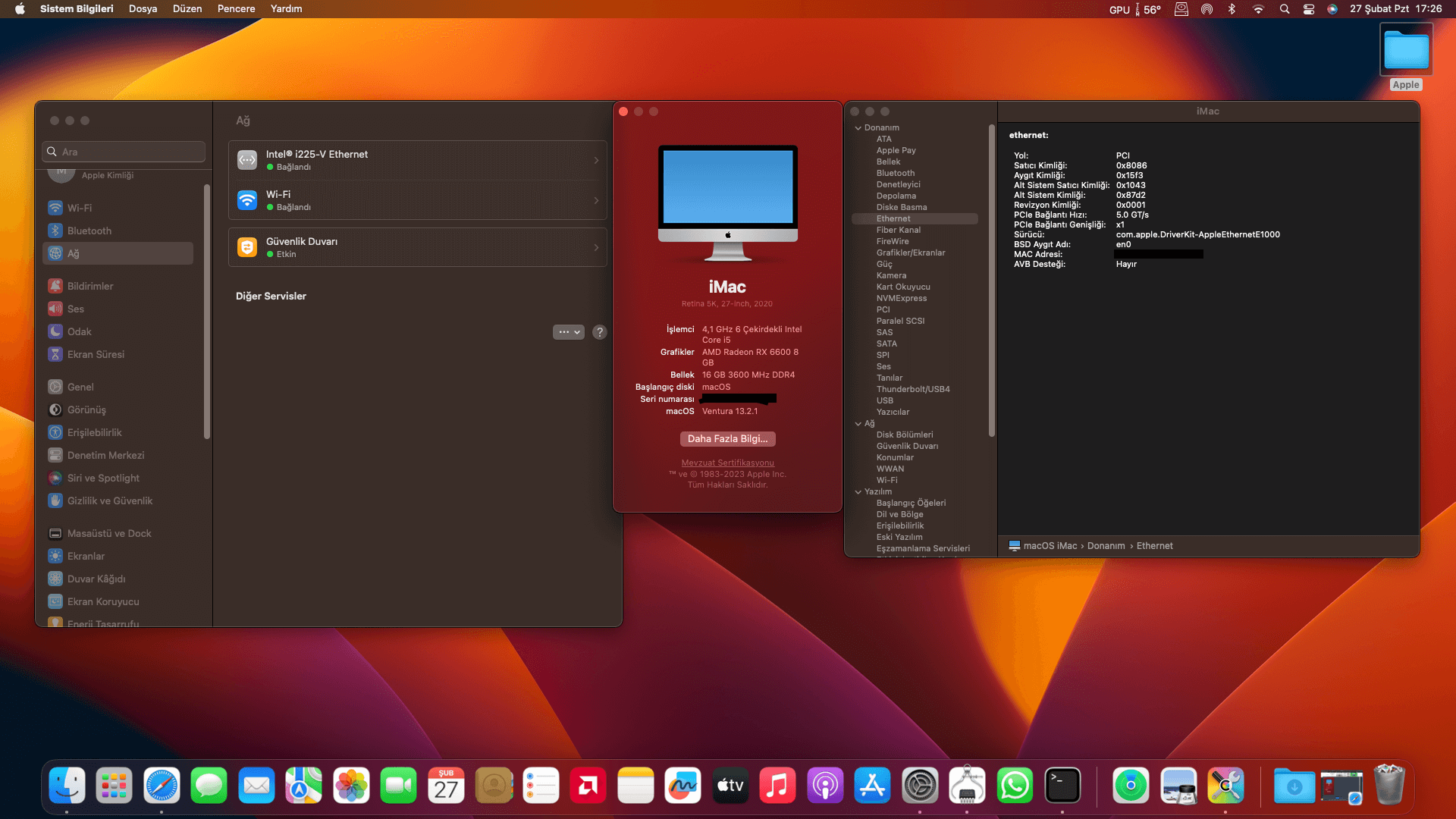
Custom ROM / Firmware Flash File | Stock ROM | Bypass FRP | Bypass
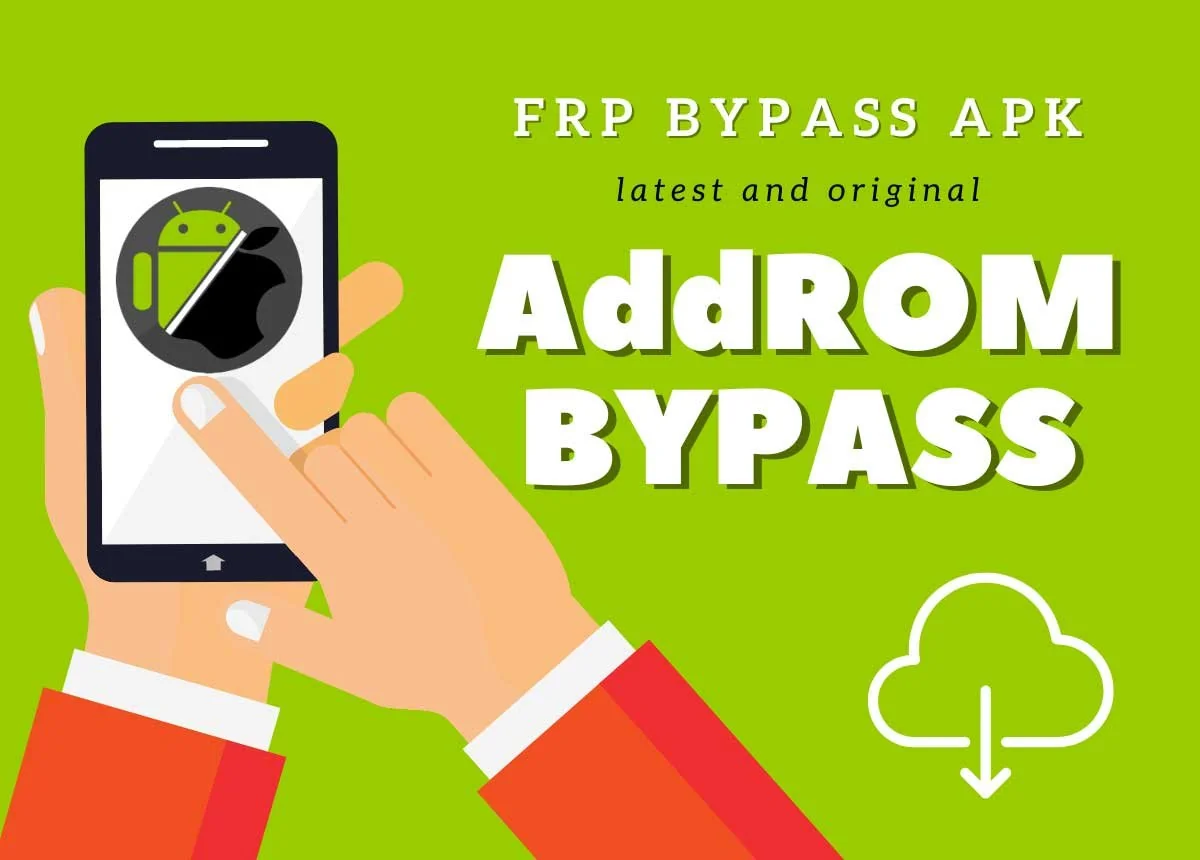
AddROM Bypassing Google Account FRP Lock in 2025

addrom bypass: Unlocking Your Device A Complete Guide for FRP